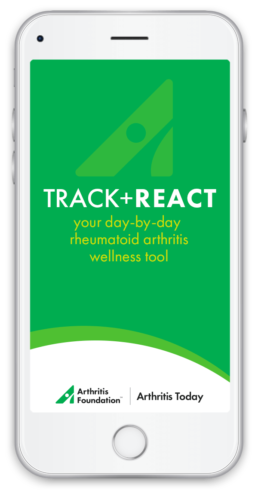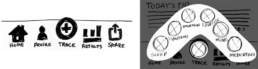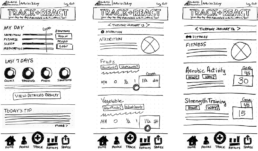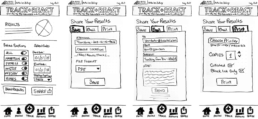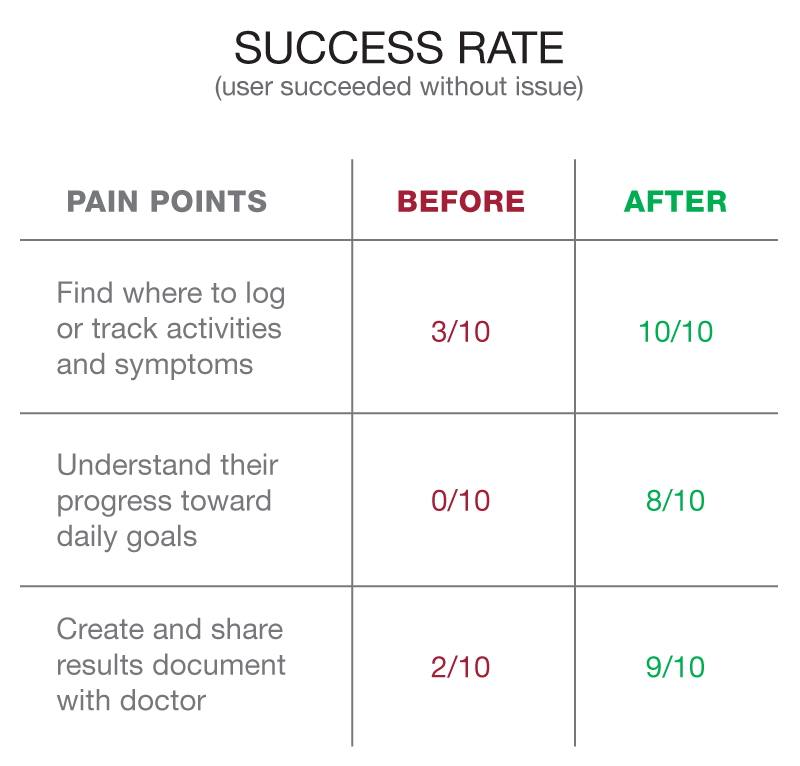Track + React
USABILITY UPDATE
Track + React is a health-tracker app created specifically for people with arthritis. It allows users to capture key daily activities and symptoms including nutrition, physical activity, stress levels, medication, sleep quality, pain, fatigue and more. Graphs show potential relationships between actions and symptoms allowing users get a comprehensive view of their overall wellness and identify trends over time.
While updating the UI to match our new brand and reviewing user feedback we discovered usability issues with data entry and file export. We initiated this project to resolve major pain points, discover new areas of friction and solve to increase user satisfaction.
RESPONSIBILITIES
User Experience, Visual Design, User Testing, Stakeholder Interviews, Prototypes
How can we make it easier for users to track their daily activity and share results?
Stakeholder Input
Through stakeholder interviews, I verified the main objectives of the app to insure we maintained focus on product goals. We agreed to the following as the top functions of the product:
- Track daily behaviors and symptoms
- Identify pain and flare up trends in relation to behaviors
- Share information with doctor
User Testing
We recruited ten arthritis sufferers to use the app for 2 weeks. We asked them to track daily, review results periodically and keep a record of details about their experience and satisfaction with the app. At the end of the two weeks, we interviewed them to discuss their feedback.
SOLVING TO REDUCE DATA ENTRY CONFUSION
Make data entry button more prominent and its functionality obvious
Moving the action button for tracking to the center makes it more prominent and changing the icon to a plus symbol makes the action more obvious. Matching the symbol to the one from the logo adds a nice branding tie in. Adding a popup menu for the categories makes it simple to jump directly to the desired category from any screen.
Design
Before and after high-fidelity bottom navigation bar and the category popup menu
SOLVING FOR GOAL ACCESSIBILTY
Show progress toward goals on relevant screens
To make goals more visible, we updated the landing page and the data entry pages. On the landing page, we proposed a more informational layout with progress details for daily and weekly overviews. For the data entry pages, we proposed goal markers appear alongside each entry.
My day highlights the day so far.
Last 7 days is an overview of the week.
Daily tips help users improve results.
Adding a box to slider bar shows daily goal.
Goal is highlighted above input fields for number fields.
Design
See the before and after screens for welcome, fitness and nutrition data entry. The welcome page has become more informational and dynamic. The data entry screens get a simple update that brings focus on daily goals.
SOLVING TO REDUCE DIFFICULTY EXPORTING RESULTS
Simplify customization of data export and add new ways to share reports
To make customization of results export easier, we consolidated the options onto one screen. We added the ability to email and print the results so the user can share the results easier. The new export screen with a tabbed approach makes the options clearer. We also added a share button to the results page.
Included date range and section options to simplify results settings
Added share button
New screens added for sharing
Tabbed approach for sharing options
Design
See the before and after screens for the results landing page where the results are customized and the new screens added for the more detailed export process.
Results
The UI changes we recommended yielded positive results with our test group. They were able to easily navigate the data entry sections and keep an eye on their goals. We received a lot of positive feedback on the new welcome page. Users felt it was really helpful and offered new ideas on helpful things to include. Although we saw great improvement in the understanding of goal progress users were still a bit unclear about the meaning of some of the goals so it still needs more improvement. The export flow and screens also received a lot of positive feedback with only minor tweaks being suggested.
Looking Ahead
Several other items that came from the user testing have been added to the list of planned upgrades for the next iteration of this app. This update has not been implemented yet, we plan to move forward once a new sponsor signs on.